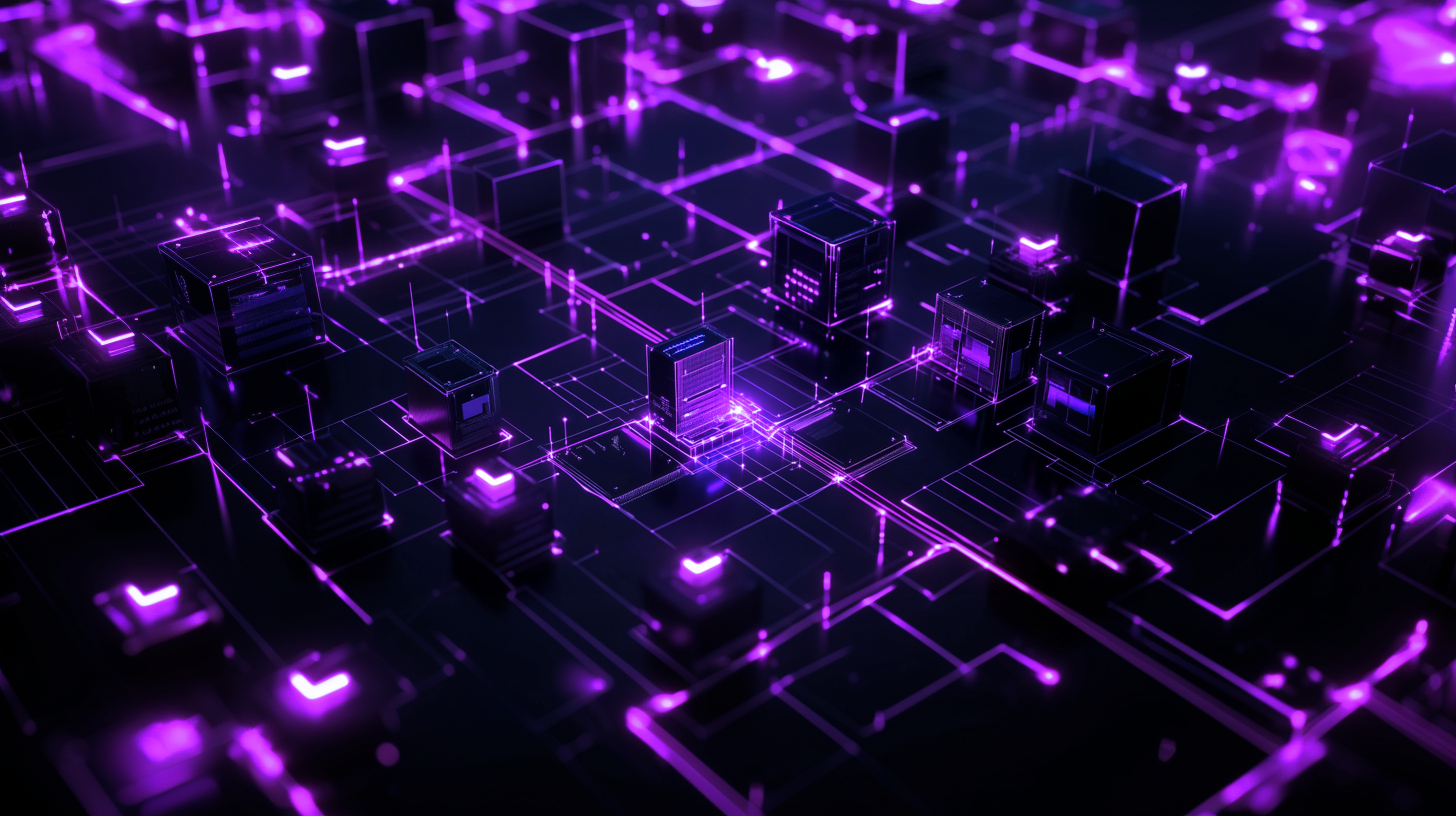From chaos to control with Sailpoint Forms
Published on August 11, 2025
What Are Forms, And Why Do They Matter?
Forms are interactive, customizable input screens that collect exactly the information you need before starting an automated identity process.
They work seamlessly with two other key SailPoint capabilities:
- Launchers : The visible “start buttons” in the portal that kick off a request.
- Workflows : The behind-the-scenes automation engine that routes approvals, checks policies, and provisions access.
Here’s the magic formula:
Launcher → Form → Workflow
A user clicks a launcher. The form appears, asking for specific details. Once submitted, the workflow runs with complete, accurate data, no chasing, no delays, no errors.
Three Real-World Scenarios Where Forms Shine
1. Contractor Onboarding – Fast, Accurate, Compliant from Day One
Before Forms:
Managers submit vague requests: “Please set up Jane Smith, new contractor.” IT must chase details like start dates, department, and apps needed — wasting days and risking mistakes.
With Forms:
A dedicated “Contractor Access Request” launcher in the portal opens a form that captures:
- Contractor’s full name & contact
- Start and end dates
- Department & manager
- Specific systems or applications required
Once submitted, a workflow:
- Sends the request to the manager for approval
- Provisions only the requested access
- Schedules automatic deactivation on the contract end date
- Notifies IT and compliance teams
The benefits:
✅ Zero missing details
✅ No over-provisioning
✅ Automatic offboarding for compliance
2. Temporary Admin Access – Privileges Without the Risk
Before Forms:
Someone needs admin rights urgently. They email IT. IT grants access “just in case” for too long, creating a security risk.
With Forms:
A “Temporary Admin Access” launcher opens a form that asks:
- System name
- Reason for elevated rights
- Duration required
The linked workflow:
- Sends the request to the system owner for approval
- Grants access only for the approved time
- Automatically removes admin rights when the clock runs out
The benefits:
✅ Time-bound elevated privileges
✅ Full approval and audit trail
✅ Reduced security exposure
3. Sensitive Data Access – Compliance Built In
Before Forms:
An employee asks for access to a restricted database. No one checks if they’ve completed required training. Risk increases.
With Forms:
A “Sensitive Data Access” form captures:
- Dataset name
- Reason for request
- Intended use case
The workflow:
- Checks if the requester has completed mandatory training
- Routes to the data custodian for review
- Grants access only if all conditions are met
The benefits:
✅ Policy checks before access is granted
✅ Clear, documented approval chain
✅ Lower risk of data misuse
Why This Matters for Your Business ?
Forms aren’t just a “nice-to-have” feature, they’re a bridge between human input and automated security. They:
- Prevent delays by getting complete, accurate information upfront.
- Standardize processes across your organization.
- Strengthen compliance by embedding checks into every request.
- Reduce IT workload while keeping control and governance intact.
When paired with Workflows and Launchers, Forms transform messy, inconsistent identity requests into fast, predictable, and compliant processes that keep your business moving without sacrificing security.
Don’t let another quarter go by with broken request processes.
Neverhack’s identity security experts can help you design and implement SailPoint Forms and Workflows that just work securely, smoothly, and at scale.
Youssef AGHZERE